Pre-Leaving the office
Follow below steps:
- Press the softkey under the screen corresponding to settings
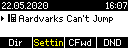
- A menu will now show on the screen
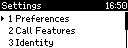
- Scroll down through the menu to 'Network' using the silver navigation button in the centre of the phone
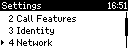
- Select this by pressing the tick button on the handset

- Scroll and select 'VLAN'
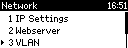
- Select 'VLAN ID'
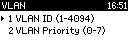
- Make a note of the number on this screen, these will need to be re-inputted when returning to the office
- Remove the number using the available backspace softkey

- Press the tick button
Returning to the office
When returning to 4tech connection, after using the phone off site, reverse this procedure and re-enter the VLAN ID removed earlier, or the quality of calls may be reduced.
Was this article helpful?
That’s Great!
Thank you for your feedback
Sorry! We couldn't be helpful
Thank you for your feedback
Feedback sent
We appreciate your effort and will try to fix the article